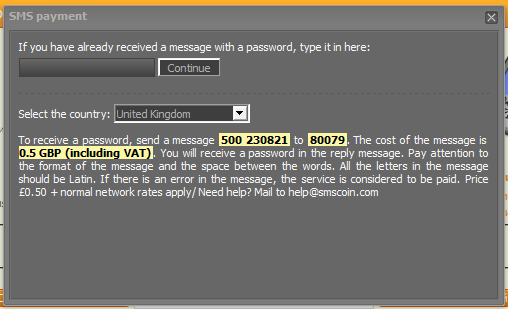SMS-key
To enable this service you need to:
1. Be a premium system user.
2. Have SMScoin account.
3. Have an active SMS key service (after moderation)
Condition that checks whether the user has a possibility to view the entries or he hasn't sent the SMS message yet.
Link to receive code via SMS, where ID is your SMS key service ID. It is indicated in SMS coin Control panel (the first column).
How does SMS key work?
1. Be a premium system user.
2. Have SMScoin account.
3. Have an active SMS key service (after moderation)
1. After you have accomplished the actions stated above, you may start setting paid access to the site entries. To do so go to Control panel->Design management->Page with entry full text and its comments.
The following codes are available for us here:
Code
$SMS_ISPAID$
Condition that checks whether the user has a possibility to view the entries or he hasn't sent the SMS message yet.
Code
<?$SMS_PAYFORM$(ID)?>
Link to receive code via SMS, where ID is your SMS key service ID. It is indicated in SMS coin Control panel (the first column).
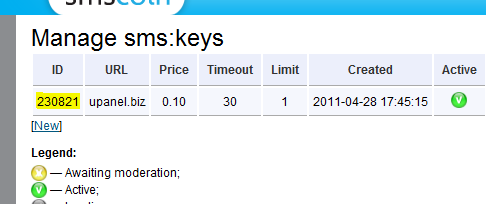
2. Let's create a code for the payment link via SMS to allow access to the entries (e.g. news text). It is extremely easy to accomplish, as the code is ready. All you need is to set up your ID:
Code
<?if($SMS_ISPAID$)?>$MESSAGE$<?else?>It is not FREE! <a href="<?$SMS_PAYFORM$(230821)?>">Pay via SMS!</a><?endif?>
Embed this code into the template and save. The user will get access to the text of the entry after payment.
How does SMS key work?
1. Click "Pay” link. Select the country and the mobile network operator in the Ajax window that will appear.